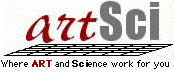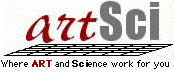ARTSCI explains why some word processing systems are better than others.
ARTSCI explains why some word processing systems are better than others.
BASIC WORD PROCESSING
The primalY feature of a professional word processing system is the ability to enter and edit data in a fast and "friendly" manner.
A word processing system is simply an easier, faster and less expensive way to type. With a modern word processor, documents are entered on a video screen instead of on paper.
Just enter your first draft quickly. without concern for errors, then go back and correct the spelling, delete words, even move paragraphs with a few keystrokes. You only print it when it's perfect so no document ever has to be retyped.
MAGIC WlNDOW
Apple II-the most versatile, inexpensive microcomputer available today-can perform almost any task. And with Artsci's MAGIC WINDOW word processing program, the Apple 1/ has the full power of a professional word processing system.
MAGIC WINDOW operates just like a standard typewriter. The electronic "paper" moves to the left across the video screen as you type. Lines representing the edges of the "paper" can be seen on the screen. You can set these to any size, so you always know where your copy is in relation to the size of the paper you'll be using.
Of course, the Apple 1/ has a video display of 40 characters across, and lettersize paper usually has BO characters across. So, how can you see everything you've typed?
 With just a keystroke, you can move the "paper" across the screen, enabling you to see the full BO-character line.
With just a keystroke, you can move the "paper" across the screen, enabling you to see the full BO-character line.
There are no complexities, no additional hardware expenses.
The rule is: What you see (on the screen) is what you get (in
print.) Using
proportional spacing,
the result will look
even better than
what's on the screen.
MAGIC WINDOW's typewriter simulation, simple-to-use menus
for function selection, and
electronic editing, provide the finest basic word processing system available for the Apple II.
MAGIC WORDS
The second feature of an advanced word processor is the ability to find and
correct the most common mistakes in documents-misspelled words and typos.
ARTSC/'s MAGIC WORDS program will take any document you create and find typing or spelling errors. Over 14,000 commonly misspelled words are known to MAGIC WORD's dictionalY. You can also add new words at any time, so the vocabulalY suits your special needs.
MAGIC MAILER
The third feature of a professional word processing system is the ability to personalize a document by inserting names and other related data from mailing lists.
Form letters, invoices, and almost any document can be individualized by replacing names, addresses or other personal data anywhere in the document.
By using MAGIC MAILER you can take any mailing list select those names on the list that fit any recorded criteria you choose (e.g., age, city, ZIP code) and print personalized letters with a few simple keystrokes.
A COMPLETE SYSTEM
These three programs-MAGIC WINDOW, MAGIC WORDS and MAGIC MAILER-together form the MAGIC SERIES, the most complete and professional word processing system available for the standard Apple 1/ computer system.
Apple is a trademark of Apple Computer Inc.
ATTENTION EDUCATORS
Demand is growing nationwide for MAGIC SERIES as a teaching tool in word processing courses. For more information and educational discounts fill out this coupon and mail to:
VOTED #1 WORD PROCESSOR IN 1981 (APRIL 82, SOFTALK)